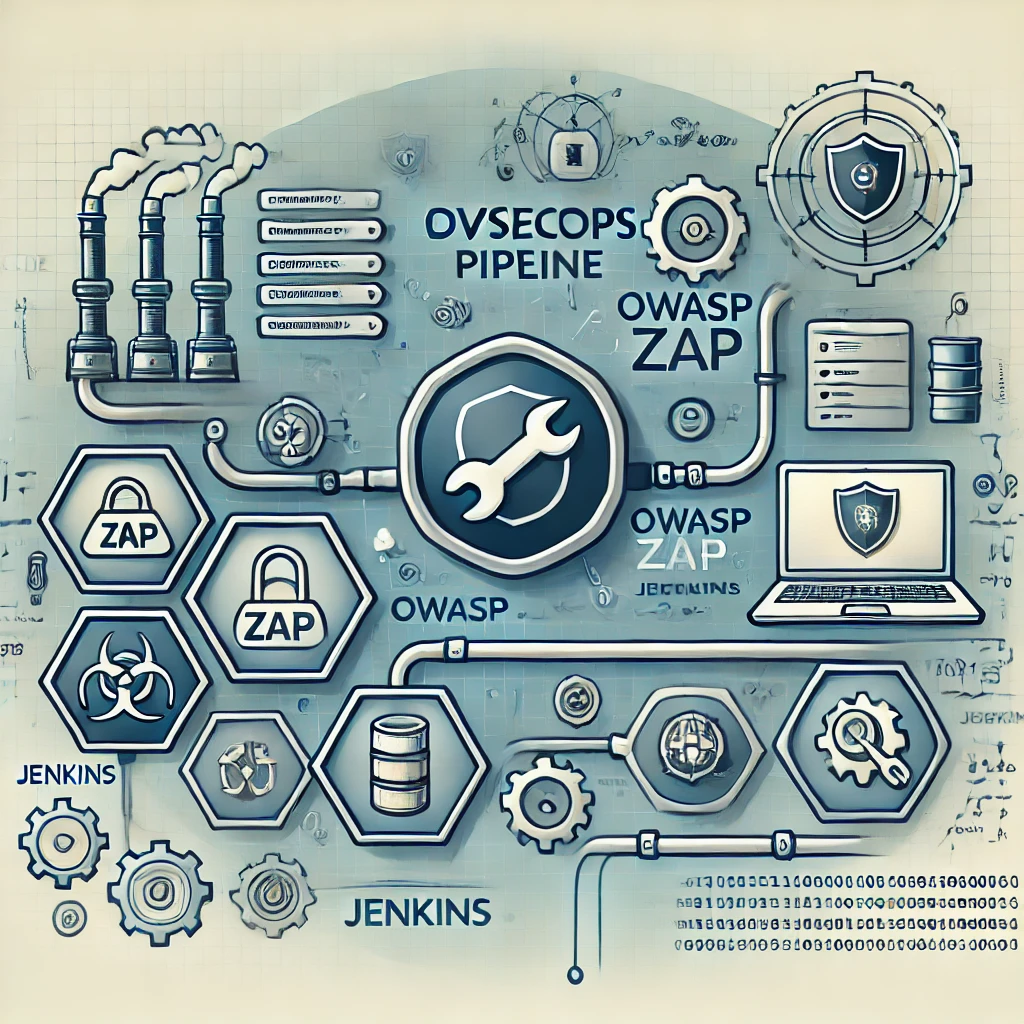Integrating OWASP ZAP into a DevSecOps Pipeline in Jenkins
In today’s security-first software development world, integrating tools like OWASP ZAP into your DevSecOps pipeline is critical to identifying and addressing security vulnerabilities early in the development lifecycle. Jenkins, a widely used automation server, makes this integration seamless with its support for custom workflows.
This post outlines a step-by-step guide to integrating OWASP ZAP into a DevSecOps pipeline in Jenkins, ensuring your applications are tested for security flaws automatically during the CI/CD process.
Prerequisites
Before we begin, ensure you have the following:
- Jenkins installed and configured.
- OWASP ZAP installed on a dedicated machine or accessible via Docker.
- Jenkins Plugins:
- Pipeline Plugin
- Docker Pipeline Plugin (if using Docker)
- Basic understanding of Jenkinsfiles and pipeline configuration.
Steps to Integrate OWASP ZAP in Jenkins
1. Install OWASP ZAP
If you’re using Docker:
docker pull owasp/zap2docker-stable
Otherwise, download and install ZAP from the official website.
2. Configure Jenkins
- Add Jenkins credentials:
- Go to Jenkins > Manage Jenkins > Credentials > Add Credentials.
- Add API keys or authentication credentials required for OWASP ZAP.
- Install necessary plugins:
- Navigate to Jenkins > Manage Plugins and install the Pipeline and Docker Pipeline plugins.
3. Write the Jenkinsfile
Here’s a sample Jenkinsfile to integrate OWASP ZAP:
pipeline {
agent any
stages {
stage('Checkout Code') {
steps {
git url: 'https://github.com/your-repository.git', branch: 'main'
}
}
stage('Build Application') {
steps {
sh 'mvn clean install' // Example for a Maven project
}
}
stage('Start OWASP ZAP') {
steps {
script {
docker.image('owasp/zap2docker-stable').inside {
sh 'zap.sh -daemon -host 0.0.0.0 -port 8080 -config api.disablekey=true'
}
}
}
}
stage('Run Security Scan') {
steps {
script {
docker.image('owasp/zap2docker-stable').inside {
sh 'zap-cli quick-scan --self-contained --api-key <your-api-key> http://localhost:8080'
}
}
}
}
stage('Generate Report') {
steps {
script {
docker.image('owasp/zap2docker-stable').inside {
sh 'zap-cli report -o zap-report.html -f html'
archiveArtifacts artifacts: 'zap-report.html', fingerprint: true
}
}
}
}
}
post {
always {
echo 'Cleaning up OWASP ZAP...'
script {
docker.image('owasp/zap2docker-stable').inside {
sh 'zap-cli shutdown'
}
}
}
}
}
4. Add OWASP ZAP to Your Pipeline
- Commit and push the Jenkinsfile to your repository.
- Configure your Jenkins job to use the Jenkinsfile from your repository.
- Trigger a build to validate the pipeline.
5. Analyze the Report
After the pipeline runs, you’ll find the ZAP report in the Jenkins build artifacts. Open the zap-report.html file to review vulnerabilities and take action.
Other Steps in a Comprehensive DevSecOps Pipeline
Integrating OWASP ZAP is a vital step, but a robust DevSecOps pipeline also includes:
- Static Code Analysis (SAST):
- Tools: SonarQube, Checkmarx.
- Jenkins integration: Add SAST stages before deploying to test environments.
- Dependency Scanning:
- Tools: Snyk, Dependabot.
- Jenkins integration: Use plugins or CLI tools to scan dependencies.
- Infrastructure as Code (IaC) Scanning:
- Tools: Terraform Validator, Checkov.
- Jenkins integration: Validate your IaC scripts during the pipeline.
- Dynamic Application Security Testing (DAST):
- Tools: OWASP ZAP, Burp Suite.
- Jenkins integration: Automate runtime scans like the example provided above.
- Container Scanning:
- Tools: Trivy, Aqua Security.
- Jenkins integration: Scan Docker images before deployment.
- Continuous Monitoring:
- Tools: ELK Stack, Splunk.
- Jenkins integration: Deploy monitoring agents after application release.
Why Use OWASP ZAP?
OWASP ZAP is an open-source DAST tool that:
- Detects security vulnerabilities in web applications.
- Integrates seamlessly with CI/CD pipelines.
- Provides comprehensive reports to aid remediation efforts.
Its flexibility and community support make it a cornerstone of any DevSecOps pipeline.
Subscribe for More Insights
Stay updated with the latest trends, tutorials, and best practices in Cybersecurity, DevSecOps, and Application Security. Subscribe to my newsletter for regular updates and exclusive content:
Let’s secure the digital world together! 🚀